

 
Помощь сайту | Donate
Поиск по сайту
Вход на сайт
Меню
     Форум NoWa.cc Форум NoWa.cc На главную На главную • Программы • Программы • Релизы • Релизы • Наборы AIO • Наборы AIO • ОС • ОС • Мобила • Мобила • Игры • Игры • Видео • Видео • Музыка • Музыка • Книги • Книги • Аудиокниги • Аудиокниги • Оформление • Оформление • Photoshop • Photoshop • Юмор • Юмор • Новости • Новости • Железо • Железо • Разное • РазноеПоследние комментарии
 06:57 | eduard33 06:57 | eduard33 06:51 | eduard33 06:51 | eduard33 06:49 | eduard33 06:49 | eduard33 09:46 | diim 09:46 | diim 18:57 | diim 18:57 | diim 16:19 | Assur 16:19 | Assur 15:58 | Pepa112 15:58 | Pepa112 21:17 | Trashman 21:17 | Trashman 12:57 | mxhxbug 12:57 | mxhxbug 07:20 | Haul2006 07:20 | Haul2006 19:15 | Carhel 19:15 | Carhel 16:53 | mrjok 16:53 | mrjok 09:17 | m4657 09:17 | m4657 03:20 | Haul2006 03:20 | Haul2006 16:36 | eduard33 16:36 | eduard33 14:52 | tinbin 14:52 | tinbin 08:05 | m4657 08:05 | m4657 17:32 | marlon 17:32 | marlon 16:13 | tinbin 16:13 | tinbin 13:31 | rory13 13:31 | rory13Заказ рeклaмы
Купите у нас рекламу ! Your advertising could be here ! E-mail для связи: 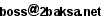
Партнёры
Для вас работают
 diim (админ) diim (админ) brodyga (админ) brodyga (админ) marlon marlon leteha leteha Ledworld Ledworld Mansory1 Mansory1 Masarat Masarat manivell17 manivell17 Sanchezzz Sanchezzz sibius777 sibius777 Sergv Sergv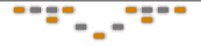 |
  Новость от: marlon
Просмотров: 491
WireframeSketcher представляет собой подключаемый модуль к Eclipse для быстрого создания прототипов экранных форм приложений. Несмотря на развитие цифровых технологий, времена бумаги и ручки еще не прошли. Дизайнеры знают, что в большинстве случаев для создания набросков гораздо удобнее использовать бумагу, чем графические редакторы. WireframeSketcher — это специализированная программа, делающая процесс создания набросков намного проще. Она может быть интересна, в частности, тем, кто разрабатывает интерфейсы сайтов или приложений. В ней есть много заготовок с привычными элементами, которые могут быть помещены на нужные места простым перетаскиванием. Работать с WireframeSketcher можно как в однопользовательском режиме, так и совместно с другими людьми.
 WireframeSketcher comes both as a standalone application but also as a plug-in for any Eclipse IDE. It’s cross-platform and has a native and fast UI on Windows, Mac OS X and Linux. Create anything from quick mockups to large prototypes. Built-in refactoring lets you painlessly rename and move files around without breaking links. Flexible UI lets you take advantage of multiple monitors. Hand-drawn look With WireframeSketcher you get rough, unfinished, hand-drawn look for your mockups. This way your stakeholders won’t be distracted by little details and you can focus on what’s important. When needed, you can instantly switch to clean theme. Extensive library of UI controls WireframeSketcher comes with an extensive set of UI controls. You’ll find buttons, checkboxes, trees, tables, you name it. Controls are very flexible and can be customized using properties and by applying wiki syntax directly in text. Fast and easy to use The interface is optimized for speed. Multiple shortcuts allow an efficient keyboard use. The properties view is streamlined to maximize your efficiency. Position objects quickly with grid snapping and smart guides. Interactive Prototypes Use linking to create interactive prototypes. Present your prototypes in full-screen mode and click-through to show how the application or website is supposed work. Export your prototype to clickable, high-quality PDF and let your clients test it themselves. Flexible wiki formatting Wiki formatting lets you style any widget that supports text. Using a simple syntax you can make bits of text bold, italic, underlined and even insert icons to make checkboxes, radio buttons and more. Syntax highlighting saves you from getting lost in your text. Use your own images Missing a widget? Want to include a logo? WireframeSketcher lets you use your own images. Color images can be conveniently drawn in black and white to blend in with the overall look of the wireframe. And the best thing – you can use SVG vector graphic images which will even automatically get the hand-drawn look. Large set of vector icons WireframeSketcher comes with more than 190 great looking icons for your to choose from. Icons come in vector format that works at any size, can be colored, rotated, and can be used virtually anywhere. Just hit Ctrl+Space while editing a widget’s text. Create reusable bits with Components Do you need a common template for all your screens? Want to reuse that standard dialog in multiple places? Use components to do just that. Changes to components propagate automatically and are instantly visible in all the screens that use them. You can put them in the palette and create entire reusable stencils. Storyboard use-cases Storyboard your use-cases and show how the UI responds to user actions and changes in time. Use storyboards to make slideshow presentations and export multi-page, interactive PDFs or HTML. Show off your work Need to discuss an idea without other apps getting in your way? Want to make a presentation of the prototype to your client? Full-screen presentation mode is one mouse click away. Want to send around your wireframes and storyboards? Just export your wireframes to high-quality PDF, HTML or PNG and you are all set (see example PDF). You can always print out your wireframes on paper and then discuss them with your clients face to face. Mockups Gallery Make use of the user-contributed Mockups Gallery to jump-start your mockups and to get inspiration from. Find Android, iPhone, iPad stencils and other useful resources and share your own contributions with the community. Open, XML-based format Wireframes are stored in an open XML-based format. You can easily store your screens under version control and use standard Eclipse tools to track changes and to perform diffs and merges when needed. Create your own tools around this format by using the open-source SDK. Официальный Сайт | Homepage:: http://wireframesketcher.com/features.html Размер | Size: 113 MB  Balsamiq Wireframes 4.5.5 (x64) + crack Зеркало/Mirror - Up-load.io Зеркало/Mirror - NitroFlare.com Зеркало/Mirror - RapidGator.net Пароль/Password: www.2baksa.ws
Раздел: Программы | 13.08.22 | 16:53
|
|||||||||
|
Design by DolpHin | Disclaimer Реклама | E-mail для связи: 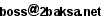 |
Skype: diim_diim | ICQ: 400632 |
Skype: diim_diim | ICQ: 400632 |