

 
Помощь сайту | Donate
Поиск по сайту
Вход на сайт
Меню
     Форум NoWa.cc Форум NoWa.cc На главную На главную • Программы • Программы • Релизы • Релизы • Наборы AIO • Наборы AIO • ОС • ОС • Мобила • Мобила • Игры • Игры • Видео • Видео • Музыка • Музыка • Книги • Книги • Аудиокниги • Аудиокниги • Оформление • Оформление • Photoshop • Photoshop • Юмор • Юмор • Новости • Новости • Железо • Железо • Разное • РазноеПоследние комментарии
 13:14 | koks28 13:14 | koks28 09:33 | koks28 09:33 | koks28 22:10 | NoNooBS 22:10 | NoNooBS 20:01 | V2Now 20:01 | V2Now 19:33 | marlon 19:33 | marlon 18:28 | V2Now 18:28 | V2Now 18:02 | gruber 18:02 | gruber 05:08 | TOK 05:08 | TOK 21:14 | Papo 21:14 | Papo 23:45 | gruber 23:45 | gruber 03:07 | gruber 03:07 | gruber 10:12 | Cthutq 10:12 | Cthutq 21:22 | diim 21:22 | diim 21:31 | Haul2006 21:31 | Haul2006 21:15 | DIRKES 21:15 | DIRKES 01:27 | Wanker 01:27 | Wanker 21:33 | ExaFlop 21:33 | ExaFlop 06:57 | eduard33 06:57 | eduard33 06:51 | eduard33 06:51 | eduard33 06:49 | eduard33 06:49 | eduard33Заказ рeклaмы
Купите у нас рекламу ! Your advertising could be here ! E-mail для связи: 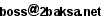
Партнёры
Для вас работают
 diim (админ) diim (админ) brodyga (админ) brodyga (админ) marlon marlon leteha leteha Ledworld Ledworld Mansory1 Mansory1 Masarat Masarat manivell17 manivell17 Sanchezzz Sanchezzz sibius777 sibius777 Sergv Sergv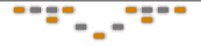 |
  Новость от: Dima555
Просмотров: 3260
 Удобный инструмент для снятия скриншотов с экрана монитора. Может захватывать прямоугольные области экрана, объекты целиком, активные окна, может также получать изображения из Twain-совместимых источников (сканнеры, цифровые камеры и т.д.). Захваченные изображения можно легко скадрировать, изменить глубину цвета. Картинки можно печатать, сохранять, копировать в буфер, отсылать в почтовые программы, MS Word или любой графический редактор. SmartCapture поддерживает все стандартные форматы файлов, манипуляцию с изображениями (изменение размера, кадрирование, вращение, замена и инвертирование цветов, перевод в оптимизированные цифровые палитры). В новой версии исправлен ряд ошибок. Удобный инструмент для снятия скриншотов с экрана монитора. Может захватывать прямоугольные области экрана, объекты целиком, активные окна, может также получать изображения из Twain-совместимых источников (сканнеры, цифровые камеры и т.д.). Захваченные изображения можно легко скадрировать, изменить глубину цвета. Картинки можно печатать, сохранять, копировать в буфер, отсылать в почтовые программы, MS Word или любой графический редактор. SmartCapture поддерживает все стандартные форматы файлов, манипуляцию с изображениями (изменение размера, кадрирование, вращение, замена и инвертирование цветов, перевод в оптимизированные цифровые палитры). В новой версии исправлен ряд ошибок.SmartCapture is the professional, easy to use screen capture tool for Windows! The clear and intuitive user interface and powerful features make it the ideal utility for everyone who wants to capture any contents of the Windows desktop. It can capture rectangular screen areas, whole objects, windows or screens and it can acquire images from Twain compatible data sources (e.g. scanners, digital cameras, etc.) The captured images can be cropped very easily and the color depth can be changed to any desired value from monochrome to true color. Images can be printed, saved, copied to the clipboard, sent to an email recipient, MS Word or any image editor, etc. SmartCapture supports all major file formats, image manipulations (e.g. resize, flip, rotate, color replace, invert, optimized color palettes, dither, etc.), multiple monitors, full automation, capture wizards, capture profiles, multi-level undo and much more. Many options allow the customization of all actions to individual user needs. SmartCapture is not only one of the most powerful screen capture utilities available - it was also designed to be the most user-friendly tool of all! Key Features: • Capture modes: rectangle, window, active window, screen, area, fixed size • Capture the mouse cursor • Multiple monitor support (Windows 98, ME, 2000 and XP) • Separate Hot-Keys for different capture modes • Twain data source support (scanners, digital cameras, etc.) • Image sources: capture, paste, load, acquire from Twain compatible data source • Image destinations: save, print, copy, email, edit, MS Word, send • Supported file formats: BMP, GIF, JPG, PNG, TIF • Transparency support for GIF and PNG files • Photocopy • File conversion • User definable profiles for each task • Color conversion: 1, 4, 8, 24 Bit, color or grayscale • Color reduction: dither or nearest color, optimized or standard color palettes • Color replace, invert, auto invert • Brightness, contrast • Image geometry: resize, flip, rotate • Print size support (dimensions and DPI) • Undo and redo (multi-level) • Automation, script support • Clipboard text accumulator, URL launcher • Print multiple images on one page (collect mode) • Header and footer on printed pages • Clear image areas • Now with full 64 bit support Changes in Version 2.0.4(12.12.08) - Fix: changes in the setup routine - Fix: various small internal improvements and bug fixes Официальный сайт | Home Page - www.desksoft.com Размер: 448 КБ  Страница загрузки/Download - RapidShare Пароль/Password: www.2baksa.net DeskSoft.SmartCapture.2.0.4.Incl.Patch-Dima555
Раздел: Релизы | 13.12.08 | 17:57
|
||||||||||||||||||||||||
|
Design by DolpHin | Disclaimer Реклама | E-mail для связи: 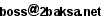 |
Skype: diim_diim | ICQ: 400632 |
Skype: diim_diim | ICQ: 400632 |