

 
Помощь сайту | Donate
Поиск по сайту
Вход на сайт
Меню
     Форум NoWa.cc Форум NoWa.cc На главную На главную • Программы • Программы • Релизы • Релизы • Наборы AIO • Наборы AIO • ОС • ОС • Мобила • Мобила • Игры • Игры • Видео • Видео • Музыка • Музыка • Книги • Книги • Аудиокниги • Аудиокниги • Оформление • Оформление • Photoshop • Photoshop • Юмор • Юмор • Новости • Новости • Железо • Железо • Разное • РазноеПоследние комментарии
 23:45 | gruber 23:45 | gruber 03:07 | gruber 03:07 | gruber 10:12 | Cthutq 10:12 | Cthutq 21:22 | diim 21:22 | diim 21:31 | Haul2006 21:31 | Haul2006 21:15 | DIRKES 21:15 | DIRKES 01:27 | Wanker 01:27 | Wanker 21:33 | ExaFlop 21:33 | ExaFlop 06:57 | eduard33 06:57 | eduard33 06:51 | eduard33 06:51 | eduard33 06:49 | eduard33 06:49 | eduard33 09:46 | diim 09:46 | diim 18:57 | diim 18:57 | diim 16:19 | Assur 16:19 | Assur 15:58 | Pepa112 15:58 | Pepa112 21:17 | Trashman 21:17 | Trashman 12:57 | mxhxbug 12:57 | mxhxbug 07:20 | Haul2006 07:20 | Haul2006 19:15 | Carhel 19:15 | Carhel 16:53 | mrjok 16:53 | mrjokЗаказ рeклaмы
Купите у нас рекламу ! Your advertising could be here ! E-mail для связи: 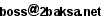
Партнёры
Для вас работают
 diim (админ) diim (админ) brodyga (админ) brodyga (админ) marlon marlon leteha leteha Ledworld Ledworld Mansory1 Mansory1 Masarat Masarat manivell17 manivell17 Sanchezzz Sanchezzz sibius777 sibius777 Sergv Sergv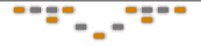 |
  Новость от: mechanism
Просмотров: 1638
Topaz DeNoise - один из лучших плагинов для борьбы с цифровыми шумами разработаный для Adobe Photoshop. Плагин использует несколько алгоритмов обработки изображения в зависимости от формата исходного материала, имеет несколько уровневую систему корректировки изображения - что несомненно даст возможность профессионалам оценить все прелести данного плагина. Для неопытных пользователей специально есть вкладка с уже готовыми преднастройками в зависимости от формата файла.
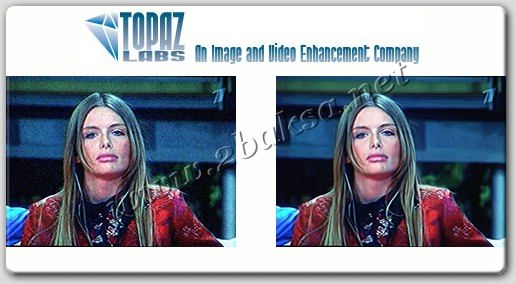 Topaz DeNoise is an advanced noise reduction plug-in for Adobe Photoshop. It uses a new and powerful method of filtering noise that is a generation above the popular “wavelet”-based algorithms that other noise reduction products currently use. This new technology that we've developed over the past few years maximizes image details while reducing noise simply and effectively. Topaz DeNoise's main functions are to: 1. Remove luma and chroma noise from correctly-exposed photos quickly and efficiently. 2. Rescue underexposed images by removing the excessive noise that accompanies all brightening exposure adjustments. 3. Keep image details intact and sharp and restore details previously obscured by noise. 4. Keep the noise reduction process simple, powerful, and repeatable by efficiently and automatically detecting the amount of noise to be removed without requiring excessive user input. Windows Topaz DeNoise is compatible with * Photoshop CS and above * Photoshop Elements * Paint Shop Pro * PhotoImpact X3 * Irfanview To update to Topaz DeNoise v3 for Windows Obtain a new license key from the link above. Go to Control Panel -> Add/Remove Programs in XP, or Control Panel -> Programs and Features in Vista. Scroll down the programs list and uninstall Topaz DeNoise. Download the Topaz DeNoise for Windows zip file above. It will appear as topazdenoise_setup.zip. Double click on the downloaded file and run the Topaz DeNoise installer. You'll need an unzipper like WinZip or WinRAR to successfully extract it. Follow the instructions in the installer. When prompted for the directory in which to install Topaz DeNoise, we recommend that you leave it at the default location. Close and restart Photoshop. Topaz DeNoise will be in your Filters menu. Best-quality noise removal software available anywhere New noise removal technology processes entire image for information Exceptional color noise detection and removal Preserves and in some cases even enhances image detail Automatic noise detection and smooth interface keeps noise reduction simple Homepage: http://www.topazlabs.com Размер / Size: 26.37 Mb Topaz.DeNoise.v4.1.0.Incl.Keymaker-CORE:  Скачать/Download - RapidShare Зеркало/Mirror - DepositFiles Зеркало/Mirror - HotFile.com Зеркало/Mirror - Turbobit.net Зеркало/Mirror -Letitbit.net Пароль / Password: www.2baksa.net
Раздел: Photoshop | 31.05.10 | 16:04
|
||||||||||||||
|
Design by DolpHin | Disclaimer Реклама | E-mail для связи: 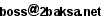 |
Skype: diim_diim | ICQ: 400632 |
Skype: diim_diim | ICQ: 400632 |