

 
Помощь сайту | Donate
Поиск по сайту
Вход на сайт
Меню
     Форум NoWa.cc Форум NoWa.cc На главную На главную • Программы • Программы • Релизы • Релизы • Наборы AIO • Наборы AIO • ОС • ОС • Мобила • Мобила • Игры • Игры • Видео • Видео • Музыка • Музыка • Книги • Книги • Аудиокниги • Аудиокниги • Оформление • Оформление • Photoshop • Photoshop • Юмор • Юмор • Новости • Новости • Железо • Железо • Разное • РазноеПоследние комментарии
 23:45 | gruber 23:45 | gruber 03:07 | gruber 03:07 | gruber 10:12 | Cthutq 10:12 | Cthutq 21:22 | diim 21:22 | diim 21:31 | Haul2006 21:31 | Haul2006 21:15 | DIRKES 21:15 | DIRKES 01:27 | Wanker 01:27 | Wanker 21:33 | ExaFlop 21:33 | ExaFlop 06:57 | eduard33 06:57 | eduard33 06:51 | eduard33 06:51 | eduard33 06:49 | eduard33 06:49 | eduard33 09:46 | diim 09:46 | diim 18:57 | diim 18:57 | diim 16:19 | Assur 16:19 | Assur 15:58 | Pepa112 15:58 | Pepa112 21:17 | Trashman 21:17 | Trashman 12:57 | mxhxbug 12:57 | mxhxbug 07:20 | Haul2006 07:20 | Haul2006 19:15 | Carhel 19:15 | Carhel 16:53 | mrjok 16:53 | mrjokЗаказ рeклaмы
Купите у нас рекламу ! Your advertising could be here ! E-mail для связи: 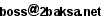
Партнёры
Для вас работают
 diim (админ) diim (админ) brodyga (админ) brodyga (админ) marlon marlon leteha leteha Ledworld Ledworld Mansory1 Mansory1 Masarat Masarat manivell17 manivell17 Sanchezzz Sanchezzz sibius777 sibius777 Sergv Sergv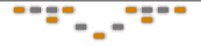 |
  Новость от: mechanism
Просмотров: 2144
Topaz Adjust предлагает пользователю полный контроль над творческим воздействием, цвета и детализации эффектов, а также обладает способностью сохранять и повторно использовать пресеты для максимального удобства.
 "Creative exposure" takes on a whole new meaning with the new Topaz Adjust image manipulation plug-in for Adobe Photoshop. Easily and effectively take full control over image exposure, color, and detail for stunning creative effects and automated exposure correction. Topaz Adjust uses advanced algorithms to achieve unique exposure effects and adjustments in seconds. It offers the user full control over creative exposure, color, and detail effects, and has the ability to save and reuse presets for maximum convenience. Topaz Adjust uses advanced algorithms to achieve unique exposure effects and adjustments in seconds. It offers the user full control over creative exposure, color, and detail effects, and has the ability to save and reuse presets for maximum convenience. Use the quickest and easiest way to turn a decent photo into a great one, or a great photo into a stunner Zip through a variety of different included presets and fine-tune them to get the look you really want Apply effects ranging anywhere from mild exposure adjustments to wild and vibrant enhancements The Exposure section of Topaz Adjust controls all exposure-related capabilities of the software. Add a unique and pleasing effect to your photo that makes it pop out to your viewers with these controls. Use the Adaptive Exposure and Regions slider in conjunction with each other for a visually pleasing tone-mapped effect, conveniently adjust Contrast or Brightness, and protect your Highlights and Shadows all within Exposure. The Topaz Adjust Detail tab makes it easy to creatively enhance or remove details in your photo. Even previously unseen image details can be recovered and enhanced. The Strength and Boost parameters specify the exact amount of detail you want to enhance, while the Threshold and Radius options specify the size. Also, apply detail Sharpening when you need it. The Color tab specializes in manipulating image color with a special technique that yields very impressive results in your photos. The primary Adaptive Saturation and Regions sliders work together to create brilliant color effects. The Saturation, Saturation Boost, and Hue controls can be conveniently accessed when needed. Homepage - http://www.topazlabs.com/adjust/ Размер: 23.12 MB Topaz.Adjust.v4.0.3.Incl.Keymaker-CORE  Скачать/Download - RapidShare Зеркало/Mirror -DepositFiles Зеркало/Mirror -HotFile.com Зеркало/Mirror -Turbobit.net Зеркало/Mirror -Letitbit.net Пароль/Password: 2baksa.net
Раздел: Photoshop | 06.06.10 | 11:40
|
||||||||||||||
|
Design by DolpHin | Disclaimer Реклама | E-mail для связи: 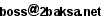 |
Skype: diim_diim | ICQ: 400632 |
Skype: diim_diim | ICQ: 400632 |