

 
Помощь сайту | Donate
Поиск по сайту
Вход на сайт
Меню
     Форум NoWa.cc Форум NoWa.cc На главную На главную • Программы • Программы • Релизы • Релизы • Наборы AIO • Наборы AIO • ОС • ОС • Мобила • Мобила • Игры • Игры • Видео • Видео • Музыка • Музыка • Книги • Книги • Аудиокниги • Аудиокниги • Оформление • Оформление • Photoshop • Photoshop • Юмор • Юмор • Новости • Новости • Железо • Железо • Разное • РазноеПоследние комментарии
 06:57 | eduard33 06:57 | eduard33 06:51 | eduard33 06:51 | eduard33 06:49 | eduard33 06:49 | eduard33 09:46 | diim 09:46 | diim 18:57 | diim 18:57 | diim 16:19 | Assur 16:19 | Assur 15:58 | Pepa112 15:58 | Pepa112 21:17 | Trashman 21:17 | Trashman 12:57 | mxhxbug 12:57 | mxhxbug 07:20 | Haul2006 07:20 | Haul2006 19:15 | Carhel 19:15 | Carhel 16:53 | mrjok 16:53 | mrjok 09:17 | m4657 09:17 | m4657 03:20 | Haul2006 03:20 | Haul2006 16:36 | eduard33 16:36 | eduard33 14:52 | tinbin 14:52 | tinbin 08:05 | m4657 08:05 | m4657 17:32 | marlon 17:32 | marlon 16:13 | tinbin 16:13 | tinbin 13:31 | rory13 13:31 | rory13Заказ рeклaмы
Купите у нас рекламу ! Your advertising could be here ! E-mail для связи: 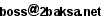
Партнёры
Для вас работают
 diim (админ) diim (админ) brodyga (админ) brodyga (админ) marlon marlon leteha leteha Ledworld Ledworld Mansory1 Mansory1 Masarat Masarat manivell17 manivell17 Sanchezzz Sanchezzz sibius777 sibius777 Sergv Sergv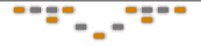 |
  Новость от: PhenomX
Просмотров: 3449
HyperTyle - плагин (дополнение) для того, чтобы создания текстур, поверхностей, нанесения краски, создания эрозии, прозрачности, краев, теневых эффектов. Эти главные эффекты основаны на текстурах без швов, таким образом Вы имеете неограниченные, расширенные возможности для работы. Кроме того есть также увеличение, поворот, металл, хром, поп-арт, искривление, зеркало, размытие, шум, смешивание и другие побочные эффекты, которые могут одновременно применяться к бесшовным текстурам. До 20 различных эффектов может быть применено в одно и то же время, не выходя из диалогового плагина.
 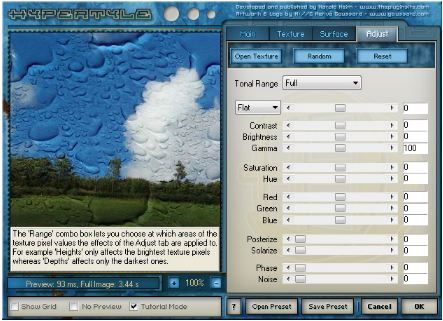 HyperTyle is a sophisticated filter plugin for generating texture, surface, paint, erosion, transparency, edge, frame and shadow effects. These main effects are based on seamless textures, so there are unlimited variations possible. Additionally there are also zoom, rotation, metal, chrome, pop-art, warp, mirror, blur, noise, blending and other secondary effects which can be simultaneously applied to the seamless texture which is used for the main effect. So up to 20 different effects can be applied at the same time without leaving the plugin dialog. The download version of HyperTyle is delivered with 128 seamless photo, synthetic and painting textures. The CD version provides 1000+ seamless textures including 100 high resolution ones. You can also use other textures in BMP, JPG, PNG, PSD and various other format in HyperTyle, e.g. self-created textures, textures downloaded from the web or textures from image applications like Photoshop and Paint Shop Pro. The dialog of HyperTyle is skinned and consists of a large preview on the left side and a tab sheet control with all filter parameters on the right side. HyperTyle is fairly easy and intuitive to use. For beginners there's even a Tutorial Mode which displays explanations and tips when the mouse pointer moves over a control. A preset feature lets you save effect settings and reuse them later. More than 110 useful preset files are already delivered with HyperTyle. The Texture main effect lets you fill up an image or image areas with seamless textures. This is useful, e.g. for creating background images at a preferred size, for giving logos a texture look or for applying a new texture to parts of a graphics. While doing this you can rotate, zoom, shift, cut or stretch the tiled texture or manipulate it in various other ways. You can even make non-seamless textures seamless with the provided mirror options. Twenty different blending effects can be used to melt the texture with your image. The Surface main effect gives your graphics a new surface touch. For example you can apply the surface of oil paintings, wood, metal, water, water drops and many other materials to your image. HyperTyle lets you control light angle, surface height and intensity of the new surface as well as soften or sharpen the surface with the controls from the Adjust tab sheet. The two Paint main effects can turn your images into paintings or distort them in many other ways. You can use the provided painting textures to make your photos look like a painting from Van Gogh or Monet. The intensity and direction of the painting effect can be controlled as well as its softness or granularity when using the sliders from other tab sheets. The Paint effects can also be used to modify the transparency of an image layer. The three Erosion main effects add eroded or dusty looks to your graphics. They let you adjust the erosion threshold and the erosion border. Additionally you can use the secondary effects like fusion, warp, blur and contrast to influence the erosion effect. The Erosion effect can be used to create letters that look really interesting, to strip off parts of a transparency mask or to make parts of a graphic look old and worn-out. The Edge main effects let you frame your image with the help of textures. Three different shapes are available: Circle, Ellipse and Rectangle. The Edge Modes include Rough, Soft, Organic, Organic Color and Textured. HyperTyle lets you control the edge size, the edge position by right clicking on the preview, the size of the transition area, the width of the textured border, the background color and many more. Inverting the edge effect and making it transparent is also possible. A lot of edge variations can be achieved by using the secondary effect controls. The Shadow main effect uses a texture to add depths or highlights to an image. This can add atmosphere to your photos or make uniform areas of your graphics more interesting. When applying it to image layers it can fade or amplify the transparency mask according to the used texture. The No Texture main effect simply lets you apply all secondary effects without using a texture. So you can apply the metal, chrome, pop-art, warp, mirror and other effects directly to the image. Finally, the Image Surface main effect works similar to the Surface main effect, but doesn't need a texture. It uses the image itself to emphasize the surface of the image. This is especially useful for creating image reliefs, adding a rougher surface, sharpening the image, giving it a softer touch or producing a glow effect. Version 1.05 for Windows - January 2011 Renders two times faster than previous versions. The Image Surface effect is even four times faster. HyperTyle Texture Pack with 1100 additional textures can now be downloaded by registered customers. 1000 of these textures were previously only available on CD. 100 new and unreleased textures are also included in the Texture Pack. 1 new preset file UI Improvements: Visual styles supported. If visual styles are active, the sliders are not colorized anymore. The HyperTyle window is now only movable by clicking and dragging the titlebar-like area at the top. This avoids that imprecise clicks on controls accidentally move the window. Double clicking a slider label sets the slider to its default value Unused control are now invisible instead of grayed out. The Main Effect combo box was moved above the seperation line The Use Transparency check box was moved to the bottom of the Main tab sheet. It is not enabled anymore if there is not alpha channel present. "No ..." combo box items were renamed to "Off" The Range combo box was renamed to "Tonal Range". The "All" item was renamed to "Full". The Grain slider was renamed to "Phase". Bug Fix: The Fade slider does not vanish anymore when switching between main effects To avoids write permission conflicts .ini and preset files are now saved in this folder: 2000/XP: c:\Documents and Settings\ Vista/7: c:\Users\ Please move your self-saved presets to the Presets sub folder of the mentioned folder in order to access them faster. More precise rendering time measurement Installation: Plugin Installer supports several new compatible applications and displays less options during installtion All files are now installed in the "The Plugin Site" sub folder of the Program Files folder by default. Additionally "The Plugin Site" sub menu of the Start menu is now used for installation items. Support for silent installation: If you run the installer with the /silent or /verysilent command line parameter, the installation will run automatically and require no click. Plugin Installer will then automatically install the plugin in every supported application that it can find. The demo version includes all 129 textures of the full version now. The demo version renders less opaque watermarks faster to the image. Оф.сайт / Homepage: http://thepluginsite.com/products/hypertyle/ ОС: WinALL Язык / Language: Английский (English) Размер / Size: 41.27 MB  HyperTyle.v2.0.Retail.for.Adobe.Photoshop-FOSI HyperTyle.v2.0.Retail.for.Adobe.Photoshop-FOSIСтраница загрузки/Download - SendFile.su Зеркало/Mirror - LetitBit Зеркало/Mirror - Uploaded.to Пароль/Password: www.2baksa.net
Раздел: Photoshop | 27.05.13 | 18:59
|
|||||||||
|
Design by DolpHin | Disclaimer Реклама | E-mail для связи: 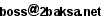 |
Skype: diim_diim | ICQ: 400632 |
Skype: diim_diim | ICQ: 400632 |